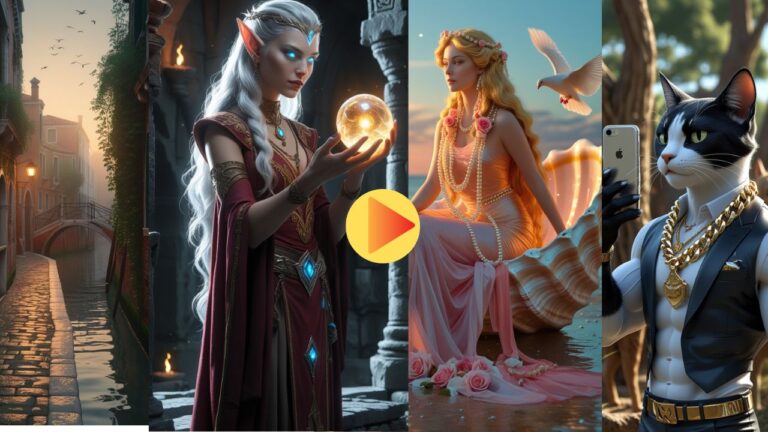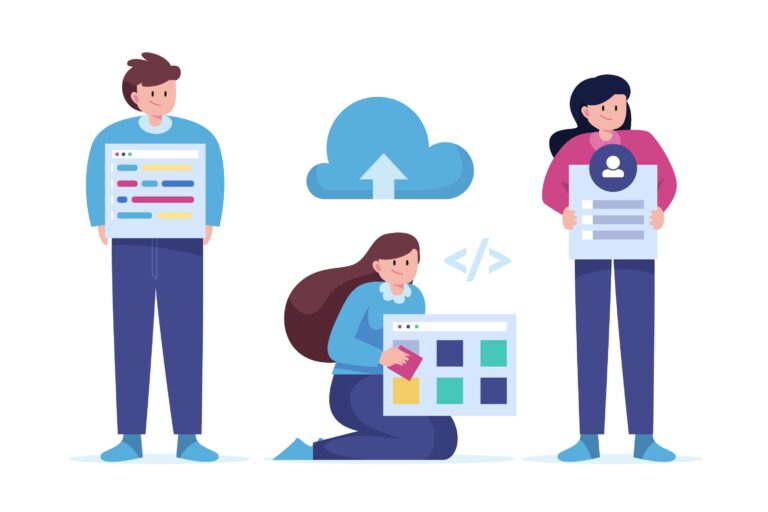When you’re building Android apps and you’re working off a remote setup like a VPS, you already know how it can be tricky to balance cost with performance. You might feel tempted to go with an 8GB RAM VPS because it seems like it can do most of the work, and it probably can for simple use cases. However, if you’re planning to handle more than one task at once, the gap between 8GB and 12GB RAM might be a lot more than just a number. It might be the reason why your builds are slow or your emulators crash halfway through testing.
Developers often think VPS specifications are just for deployment or backend needs. Still, when you use a VPS for Android Studio, Gradle builds, and emulator testing, you start to realize that memory isn’t just a stat on the dashboard. In fact, it determines how often you end up sitting and waiting for your machine to respond while you wonder why everything is lagging again.
So the real question is not about which one is cheaper or more common, but which one actually lets you work without pulling your hair out. Let us learn more here by drawing a line of difference between an 8GB RAM VPS and a 12GB RAM VPS:
Why Does RAM Matter So Much in Android App Development?
Android development has never been lightweight, and if you’ve used Android Studio even once, you know how quickly it starts eating up RAM just sitting there idle. You open a project and suddenly 2GB is gone, then you run an emulator and another 2GB disappears, then you start a Gradle build, and you watch the system crawl because now you’ve run out of space to breathe.
RAM is the space your tools need to think and breathe, and multitask without freezing. If it’s low, it doesn’t matter how powerful your CPU is or how fast your SSD reads data; your development environment will start breaking down. That’s where VPS memory makes or breaks your daily productivity. You might start out thinking you’ll use it for one app, one branch, or one purpose, but projects grow and development stacks pile up before you realize you’re knee-deep in simultaneous testing.
What Happens When You Choose an 8GB RAM VPS?
If you’re just starting or you’re building an MVP that isn’t using too many visual elements or dependencies, then 8GB RAM VPS might seem enough at first glance. It will run Android Studio, probably let you open an emulator, and maybe even let you run a test or two. But you won’t have much margin for error or expansion. The minute you load a heavier SDK or try to preview Jetpack Compose animations or deal with simultaneous repositories, things will slow down fast.
On paper, Android Studio might recommend 4GB minimum, but anyone who’s actually used it will tell you that’s the absolute bare minimum to even load the app and see your code. Once you factor in Gradle, version control syncing, emulator load, background indexing, and maybe something like Firebase or Crashlytics, you’re cutting it way too close on 8 GB.
The danger with an 8GB setup isn’t that it can’t work; it can, but it will force you to constantly close things, turn off plugins, or restart the server when it gets overwhelmed. It’s manageable if your workflow is simple and focused, but frustrating if you want speed or flexibility.
What You Actually Get With a 12GB RAM VPS?
A 12GB RAM VPS won’t just give you more breathing room, it’ll change how you work completely. You’ll notice that Gradle builds go faster, not because the processor changed, but because the system isn’t fighting for scraps of memory while trying to compile ten dependencies. Android Studio feels snappier, the emulator doesn’t freeze when you rotate the screen or simulate GPS, and you’re finally able to run a test suite in the background while continuing to write code.
If you’ve ever tried switching between build variants while an emulator is active and the IDE is indexing in the background, then you’ve seen how everything can crash when there isn’t enough memory to hold it all. With 12GB, you can keep working while builds and syncs continue without kicking you out of the IDE every few minutes.
You’ll also have space to run local servers or mock APIs if your testing stack includes backend simulations. Instead of shutting down your emulator to free up memory for Postman or SQLite viewer tools, you keep everything running without bottlenecks.
How Does It Feel When You’re Using Emulators Every Day?
Android emulators are getting better with every update, but they still demand a lot of memory, especially when you add Google Play Services or multiple device profiles. Each emulator can take between 1.5GB to 2.5GB, depending on resolution, system image, and background apps simulated. If you’re running tests on multiple screen sizes or Android versions, you’re going to need extra room for all of them to operate side-by-side without crashing your entire session.
On an 8GB VPS, you’ll end up killing one emulator to test on another, or you’ll have to freeze Android Studio just to keep the emulator from lagging. This interrupts the flow and wastes time. On a 12GB VPS, you’ll find that switching between virtual devices or testing layout constraints becomes much smoother. The system doesn’t stutter when animations are running or when logcats are filling up quickly with Firebase or Room DB logs.
Optimizing CI Pipelines for Maximum Efficiency
If you’re not using CI tools like GitLab runners or Jenkins inside your VPS yet, you probably will start using them once your app needs regular testing or you want to push builds automatically. Those runners don’t just use memory while building; they eat up space for each job they execute and load all required environments during the build phase.
An 8GB VPS is good at handling one job at a time, but parallel builds or simultaneous testing queues will literally choke the entire system. Now coming to a 12GB setup, you can queue builds without shutting down the dev environment. You can keep a strict eye on your code and work while pipelines continue to operate behind the scenes.
Cost vs Value: It’s Not Just About the Monthly Price
It is pretty easy to look at the monthly cost difference between 8GB and 12GB VPS plans and say you’ll save a few hundred rupees or a few dollars by going with 8GB. But that small saving later adds up to the loss of previous hours when you wait for builds or kill background tasks every day just to test a small feature.
A 12GB VPS isn’t just a luxury, as it gives you more room to move fast and test deeply without fear that one more open tab will crash your entire stack. When every hour counts, smoother execution makes the investment worth it.
Real-World Setup Examples
A typical setup for a lean application with one module, minimal libraries, and no external services might survive successfully on 8GB. But even that would require careful management. You will have to avoid simultaneous emulators, keep extensions minimal, and avoid using complex preview tools in Android Studio.
Compare that to a mid-size app with two flavors, remote API integration, dependency injection frameworks, and real-time sync with Firebase. Now, that kind of setup won’t last long on 8GB without frustration. A 12GB VPS, on the other hand, can deal with this stack with space to spare.
You will be able to simulate production behavior more accurately, test across variations without delays, and push release candidates with greater reliability. This is very critical when you are working in teams or building apps for clients who expect consistent delivery.
What About Future-Proofing?
If your project is still small but you have plans in your mind to scale or bring in more dependencies in the next few months. Then, choosing 12GB from the start saves you from downtime or migration headaches later. You won’t need to bother about outgrowing your VPS or dealing with traffic spikes once your app gains traction. You will also be able to precisely onboard teammates or run devops tasks from the same server without bothering about hitting memory caps.
Conclusion
If you are asking whether an 8GB VPS is reliable enough for Android development, then the ultimate answer depends on how much complexity you expect to manage. But if you are asking which configuration will help you stay productive, avoid freezing, and keep moving through builds and emulators without slowing down, then a 12GB RAM VPS is not just better; in fact, it’s the practical choice for anyone serious about Android app development.
If you’re still thinking about whether 8GB will hold up or if 12GB is actually worth it, then maybe the answer is already clear: your Android dev stack deserves space to breathe. Oxtrys gives you that extra room without making it complicated or heavy on the pocket. So when you’re ready to stop debugging your VPS and start focusing on building, head over to Oxtrys and pick the setup that actually keeps up with your code.